How to use materials in the storage room
earthquake-resistant construction of Building No.4 and the planned relocated of the Central Library.
If you wish to use this service, you will need to apply for an order, so please read the following instructions before using it.
1. Finding target materials
As a result of search on the library's website or TIME-OPAC, "Location" begins with [External Storage].
The materials are stored in the off-campus storage room.
For example: the (holding) library = "Central"
Location = Open stacks, Stacks, Closed stacks of Japanese magazine, etc.
the (holding) library = "Library Building No.11"
Location = Japanese books, Western books, Western books (oversized)
*Materials without IDs are not service pending for the time being.
2. Eligble users
Campus-enrolled students with access to the Library Building No.11
(During the Corona pandemic, if there are restrictions on entry, only those authorized to enter
can do so.)
3. Application window
Usual opening hours to 10 minutes before closing. (Mon.-Sat.)
*As the stacks are located off-campus, it will take several days to recieve your requested materials.
4. How to apply
<To apply at the counter>
a) Search for materials on the Library's website or TIME-OPAC.
b) Fill out the Request Form or Book Reading Form.
If the "Request Form" button appears on the "Location" page of the "Bibliography Details"
screen, print the "Request Form" and click the "Request Form" button.
c) Enter your student ID number (or faculty/staff number if you are a faculty member) along with
your name.
d) Fill out the "Book Browsing Sheet" (It is available at the lbrary)---"Library", "Location", "Name
of material", "Student ID number" (faculty/staff number), name and any other requested
information.
*You can contact us by using the "Personal contact" section of the Campus Life Engine for
students or email address including "tsc" for faculty and staff.
**If you wish to send a email address that does not include a tsc, such as an address, please
enter it in the margin. However, non-tokai domain addresses are not allowed.
e) Submit the form to the libraries in Shonan campus. (Building No.11, 12 and 13)
<To apply via this website>
a) Click on the "Application Form" link below, and when the sign-in screen appears, please enter
your Microsoft account and password at Tokai University, NOT your email address or phone
number.
*Microsoft account = student ID number (faculty/staff number)@cc.u-tokai.ac.jp
b) Please read the notes in the application form and fill in the required information to apply.
→→ Application Form ←←
5. How to use
a) When the materials arrive, we will send a massege to the Campus Life Engine under "Personal
contact" for students, or by email for faculty and staff. Please come to the library counter in
Library Building No.11 on the first floor within one week after receiving a massege.
*If you are unable to come to the library within one week, please contact us at the address
below.
b) It is available within the same rules as other library materials.
The number of materials that can be borrowed is limited to the total number of books held in
the Shonan libraries and the external stacks.
e.g.: Undergraduates can check out up to 10 books at each library.
Eight books in the Shonan campus in building No.11 + two books in the external stacks in
building No.11 = 10 books + 10 books in building No.13
*Materials that cannot be borrowed may be photocopied to the extent permitted by copyright
law.
c) Return of lent materials
Books can be returned to libraries in the Shonan campus other than the Library Building No.11.
(Book post is available). If you want to continue borrowing the materials, see d) below.
d) Extension of the due date of lending materials
If you wish to continue to borrow materials within the borrowing rules permitted, please bring
the materials to the circulation desk in Library Building No.11 or visit the library's website page
or log in to OPAC and complete the "Update" process.
6. Contact information Central library
E-Mail=
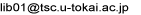 Tel=0463-63-4180
Tel=0463-63-4180
メニュー
- 利用案内
- OPAC利用案内
- データベースガイド (詳細はお知らせをご確認ください)
- 電子ジャーナルリスト (詳細はお知らせをご確認ください)
- 電子ブックについて
- リポジトリ・アーカイブ
- 東海大学付属図書館について
- 所蔵コレクション
- 付属図書館展示
- 図書館リンク
- FAQ
携帯電話からアクセス
0
4
3
4
5
3
3
4


